In the rapidly evolving world of software development, ensuring the reliability and robustness of code through rigorous testing is paramount. One of the most widely adopted frameworks for C++ unit testing is Google Test, commonly called GTest. This article will provide an in-depth look at GTest, its features, and how to implement automation testing using this powerful framework effectively.
Introduction to GTest
Google Test (GTest) is an open-source testing framework for C++. Developed by Google, it provides a rich set of features for writing and running tests, making it an ideal choice for simple and complex testing scenarios. GTest supports various testing paradigms, including unit tests, integration tests, and even system tests, offering a flexible and comprehensive testing solution.
Key Features of GTest
1. Rich Assertion Library
GTest comes with an extensive set of assertions that enable detailed verification of test results. These assertions range from simple checks like EXPECT_EQ for comparing values to more complex ones like ASSERT_THROW for verifying exception handling.
2. Test Fixtures
Test fixtures in GTest allow the setup of common test data and the teardown of resources after tests run. This feature is particularly useful for testing classes or functions that require specific states or configurations.
3. Parameterization
GTest supports parameterized tests, which allow the same test logic to be executed with different data sets. This feature enhances test coverage without duplicating test code.
4. Mocking Support
Through Google Mock, GTest provides robust mocking capabilities, allowing the creation of mock objects and the specification of expected behaviors. This is crucial for isolating the unit under test and simulating various conditions and interactions.
Setting Up GTest
Before diving into automation, setting up GTest in your development environment is essential. Here’s a step-by-step guide:
1. Installation
You can install GTest using package managers or by building it from a source. For instance, with vcpkg:
| vcpkg install gtest |
Or, by adding GTest to your CMake project:
| cmake_minimum_required(VERSION 3.10) project(MyProject)# Add GoogleTest directly to your project. add_subdirectory(${CMAKE_SOURCE_DIR}/path/to/googletest)enable_testing()# Link your test executable against gtest and gtest_main add_executable(MyTest test.cpp) target_link_libraries(MyTest gtest gtest_main) |
2. Writing Tests
Here’s a simple example of a GTest unit test:
| int Add(int a, int b){ TEST(AdditionTest, PositiveNumbers) { TEST(AdditionTest, NegativeNumbers) { |

3. Running Tests
To run the tests, execute the test binary. GTest will automatically detect and run all defined tests:
| ./MyTest |
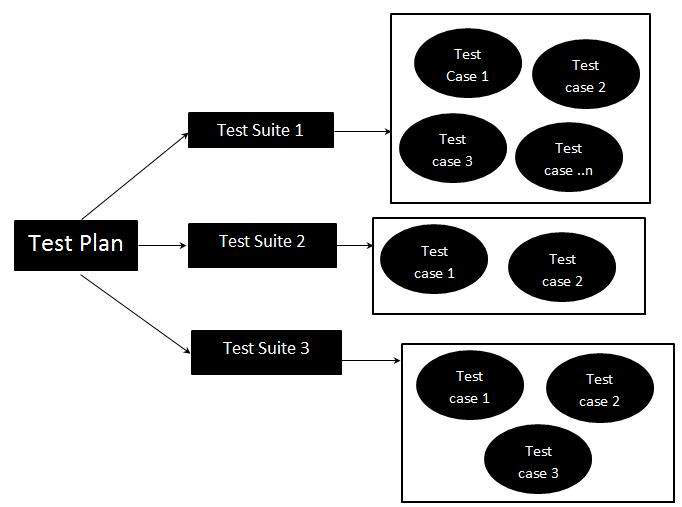
Automating GTest
Automation is key to integrating GTest into continuous integration (CI) pipelines and ensuring tests are consistently executed. Here’s how you can automate GTest:
1. Integrating with CI Tools
Most CI tools, such as Jenkins, Travis CI, and GitHub Actions, support running GTest. Here’s an example of a GitHub Actions workflow:
| name: CI on: [push, pull_request] jobs: steps: |
2. Generating Test Reports
Generating and publishing test reports is crucial for monitoring and maintaining code quality. GTest supports various output formats, including XML. You can configure GTest to generate XML reports as follows:
| ./MyTest –gtest_output=xml:report.xml |
These reports can be integrated into CI pipelines to provide insights into test results and trends over time.
3. Advanced Automation Techniques
For more advanced automation, consider the following techniques:
- Test Coverage Analysis: Use tools like gcov or lcov to analyze code coverage and identify untested code paths.
- Parallel Test Execution: Speed up test execution by running tests in parallel using tools like CTest or Ninja.
- Automated Mocking: Integrate Google Mock for automated testing of complex interactions and dependencies.
Best Practices for GTest Automation
To maximize the benefits of GTest automation, adhere to these best practices:
- Write Clear and Concise Tests: Ensure tests are easy to understand and maintain. Each test should verify a single behavior or scenario.
- Use Test Fixtures Wisely: Leverage test fixtures to manage common setup and teardown tasks, reducing code duplication and improving test organization.
- Parameterize Tests: Use parameterized tests to cover multiple input scenarios without duplicating test code.
- Monitor Test Results: Regularly review test reports and address failing tests promptly to maintain code quality and reliability.
- Integrate with CI/CD: Ensure GTest is integrated into your CI/CD pipeline for continuous testing and feedback.
Conclusion
GTest is a powerful and flexible framework for automating unit tests in C++ projects. By leveraging its rich features and integrating it into CI/CD pipelines, developers can enhance code quality, increase efficiency, and ensure robust software delivery. Following best practices and continuously monitoring test results will help maintain a high standard of code reliability and performance.
Embrace the power of GTest and automation to transform your testing process and achieve greater software excellence.
